LeLutka Personal Library Packs
[youtube https://www.youtube.com/watch?v=lSNfbsKJJV0]
Today I want to share with you some information, and a video (something went really wrong with the video, so I apologise if it is not clear) ** My Video got fixed and I relisted it on Youtube** about the NEW LeLutka Personal Library pack you can purchase at the store.
This item was released with the very exciting Simone Bento head, which I am wearing in the video and picture, and I will go into that more later. Today it is about the Personal Library, and why if you don’t already have them, you will want to get them. Also for those that have previous LeLutka heads, these will work for them also – please note, that tattoo layers and omega appliers however will not work on the older heads.
The video shares a lot of the information, but I will also add a bit of text to this post, that may be useful.
You can save up to 8 slots per library, with unlimited copies of each library possible. You can save both LeLutka appliers and Omega appliers to the Personal Libary Huds. Tints done to any layer via the head hud will also save on the Library huds.
Omega appliers are touch specific, if constructed to do so, the upper section of the button will apply to the most sense making layer for that product, such as brows will apply to brows, lipstick to lips etc, the middle of an omega button will generally apply to all layers. This information was taught to me by Justyna Magne of Just Magnetized, as I was pressing the middle of the button and losing my other applications. So this is a great lesson for all Omega makeup users.
LeLutka Personal Library pack contains :
LeLutka Heads Personal Library – All
This will save all layers to the one swatch, great for saving complete looks in one place. This is also great for progression looks, roleplay looks that decay or intensify.
LeLutka Heads Personal Library – Brow
This will save any appliers that have been created for the brow layer, not only brows but decorative looks can also inhabit this space, bindis, piercing shadows, moles and beauty marks.
LeLutka Heads Personal Library – Eyelashes
Save eyelashes from many different stores or appliers. You could save individual lash looks or your favourite styles with different tint colours applied.
LeLutka Heads Personal Library – Eyeshadow
Create libraries in a range of same colours, seasonal pallettes or in types such as glittery, smokey and so on.
LeLutka Heads Personal Library – Hairbase
Gather all your hairbases into one easy location by colour, style or creator.
IMPORTANT!
The Hairbase layer for LeLutka heads is its own UV so not the SL default UV. Other stores will possibly create their hairbases on the tattoo layer to achieve the look they need. If an applier is made on the tattoo layer, you cannot save it to a hairbase hud, you have to save to a tattoo hud.
LeLutka Heads Personal Library – Lipstick
You can save specific colours, styles as desired. Some tattoo appliers may also use the Lipstick layer for coverage, in this event you may want to use the ALL option.
LeLutka Heads Personal Library – Skin
This is an excellent way to streamline your skin addiction. Collect all skins by one creator in the tone/s of choice and make one or more libraries. This way you can not only get organised and possibly pack up and reduce inventory clutter, but you will most likely fall back in love with many of your skins. It is a fantastic way to see obvious differences between skins of the same creator.
LeLutka Heads Personal Library – Tattoo
Tattoos cover so much ground, you have freckles, moles, decoration, and actual tattoos. This gives you the opportunity to collect them all and organise them as needed. You will also need to use the tattoo library in case of Hairbase needs.
LeLutka Heads Outfit Applier
Use for all outfits, different looks creating an instant attach and applied product. It will only affect the sections that were saved, so if you did not apply to hairbase or lipstick it will not change the ones currently worn, which opens it up to more possibilities if you want to just be suddenly covered in dirt or blood and not have it alter your skin and other layers, you would just apply and save only that layer when creating it.
All libraries & Outfit Appliers are modify/copy permissions, so you can rename them as you need. Also include the details of store names used in libraries in the description to help with crediting, or just to remember where your favourite pink lippy came from.
Save slots are also available on the regular LeLutka head hud, four slots per layer, no all function.
Equipment Used:
VR Studio 4.2 and HUD and Library for location shoots–
VR Foundry Mainstore (adult)
VR Studio @ Winx & Flair (general)
Props, Furniture, Build –
Location –
Poses by –
Eyes:
Ellis – LeLutka (no longer sold)
Skin & Body Parts Worn:
Simone Bento Head 2.0 – Lelutka
Emily Face Appliers – Glam Affair
Avatar Enhanced Mesh Hands, Deluxe Feet & Hourglass Physique Body – Slink
Avatar Enhanced Skin Appliers : Glam Affair
Avatar Enhanced Nail Appliers : set 57 – Flair
Hair:
Deidre – Wasabi Pills @ Collabor88
Clothes:
Sparkling Skirt – Pixicat @ Collabor88
Babytux Bra – One Bad Pixel
Shoes :
Margot Slippers – Slink
Accessories :
Sparkle Necklace – Yummy @ Collabor88
Items used in appliers storage video from :
YS&YS, Glam Affair, Sn@tch, Elymode, Bloom, Izzie’s, Pink Fuel, Deeses, ITGirls, LODE, Just Magnetized, League, Adam n Eve, Ghost Ink, Zodiaco, Alaska Metropolitan,
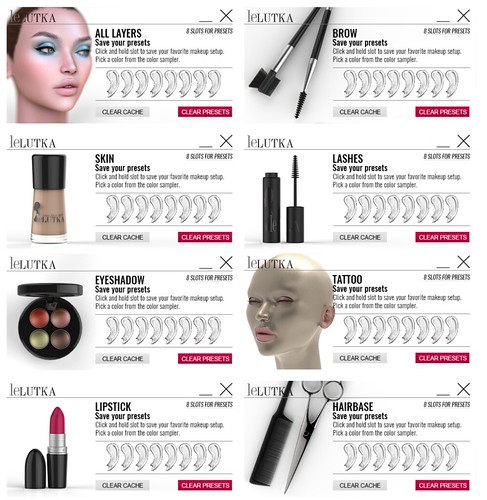



97 Comments
anabellemarquis
Awesome post Thank you <3
Sasy Scarborough
Thank you so much, glad you enjoyed it 🙂