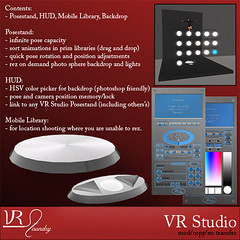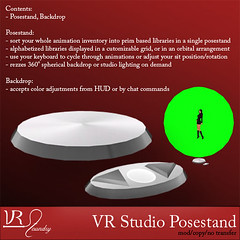-
VR Professional Posestand, HUD & Library a Must Have
UPDATE more incredible than before : I haven’t had a chance to do a real update post yet, but I wanted to make sure that those reading this post realise that there has been one, and all the improvements are INCREDIBLE.
What’s new in 3.0?
Libraries!
– Up to 250 libraries in one posestand.
– Libraries are created on the fly by loading animations into a prim generated by the posestand
– Sorted alphabetically
– Can be selected from either the posestand itself or through the HUD (use the “L” button)
– 2 formats for displaying library spheres from the posestand.
– Add or remove poses to a library at any time by changing the library prim inventory.
– Delete a library by unlinking it from the posestand and deleting the prim.Pose Control
– 6 posestand channels (up from 4)
– click and hold on a posestand channel to disconnect from the linked posestand
– new quick recall button to quickly return to the previously displayed pose
– button layout improved
– sit position and rotation can be adjusted on the fly
– avatar moves, not the posestand
– new hud rotation ring allows for quick, accurate rotation changes
– new keyboard control options:
> full (same as before)
> abridged (only shift+L/R arrows to change poses)
> off
– spin now revolves in either direction with 2 speed settingsPhoto Sphere/Lighting
– new color control system based on HSV allows for precise color adjustments
– sphere and lights rez higher over the posestand (posestand is no longer inside the sphere)
– sphere and lights rez in correct place when posestand is tilted.
– fixed issue causing spere to fail to initialize under some circumstances when region hadn’t been restarted recently.Read more ………